Step 1: Login in to your user account
User Account Deletion
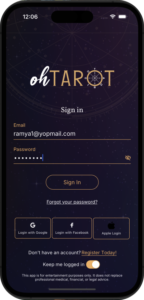
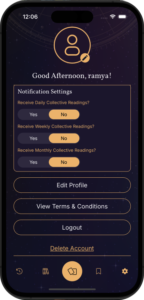
Step 2: Navigate to the “Settings” tab
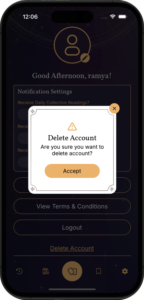
Step 3: Click on the “Delete Account” option
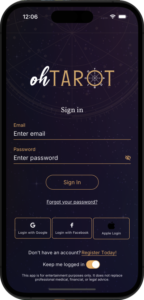
Your account has been successfully deleted.
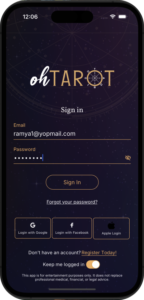
Step 1: Login in to your user account
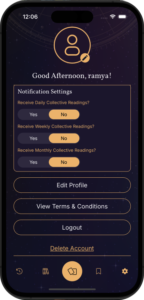
Step 2: Navigate to the “Settings” tab
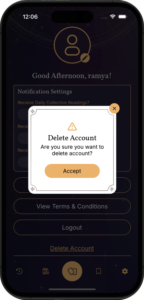
Step 3: Click on the “Delete Account” option
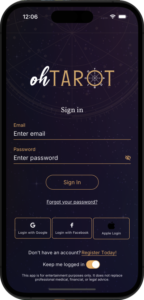
Your account has been successfully deleted.